How To Use Replace Anything Generator
Let's learn how to get started; let's begin.
1.Learning Replace Anything through visual and textual means
⭐️ step1:Upload or select one image from Example
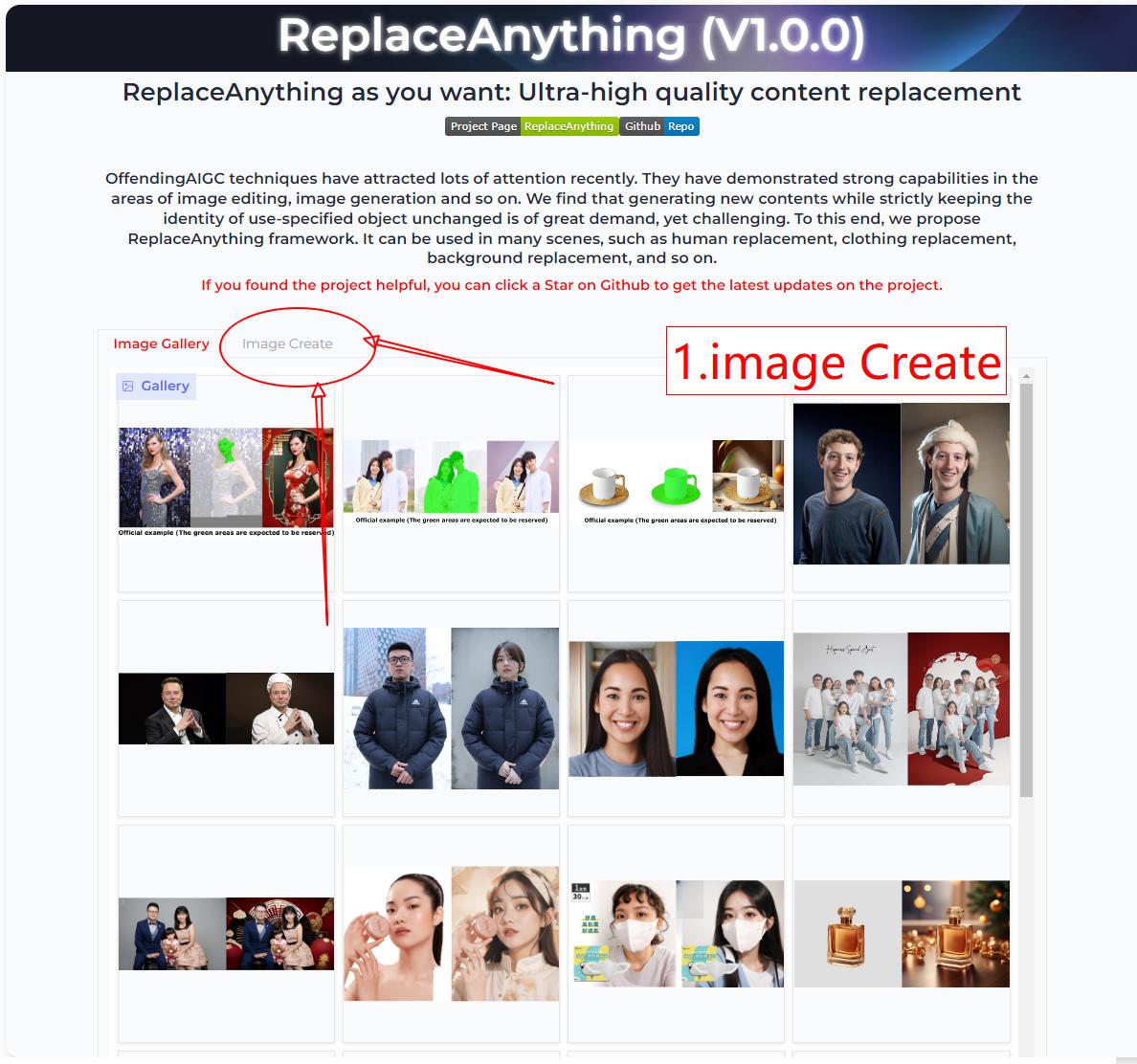
⭐️ step2:Click on Input-image to select the object to be retained
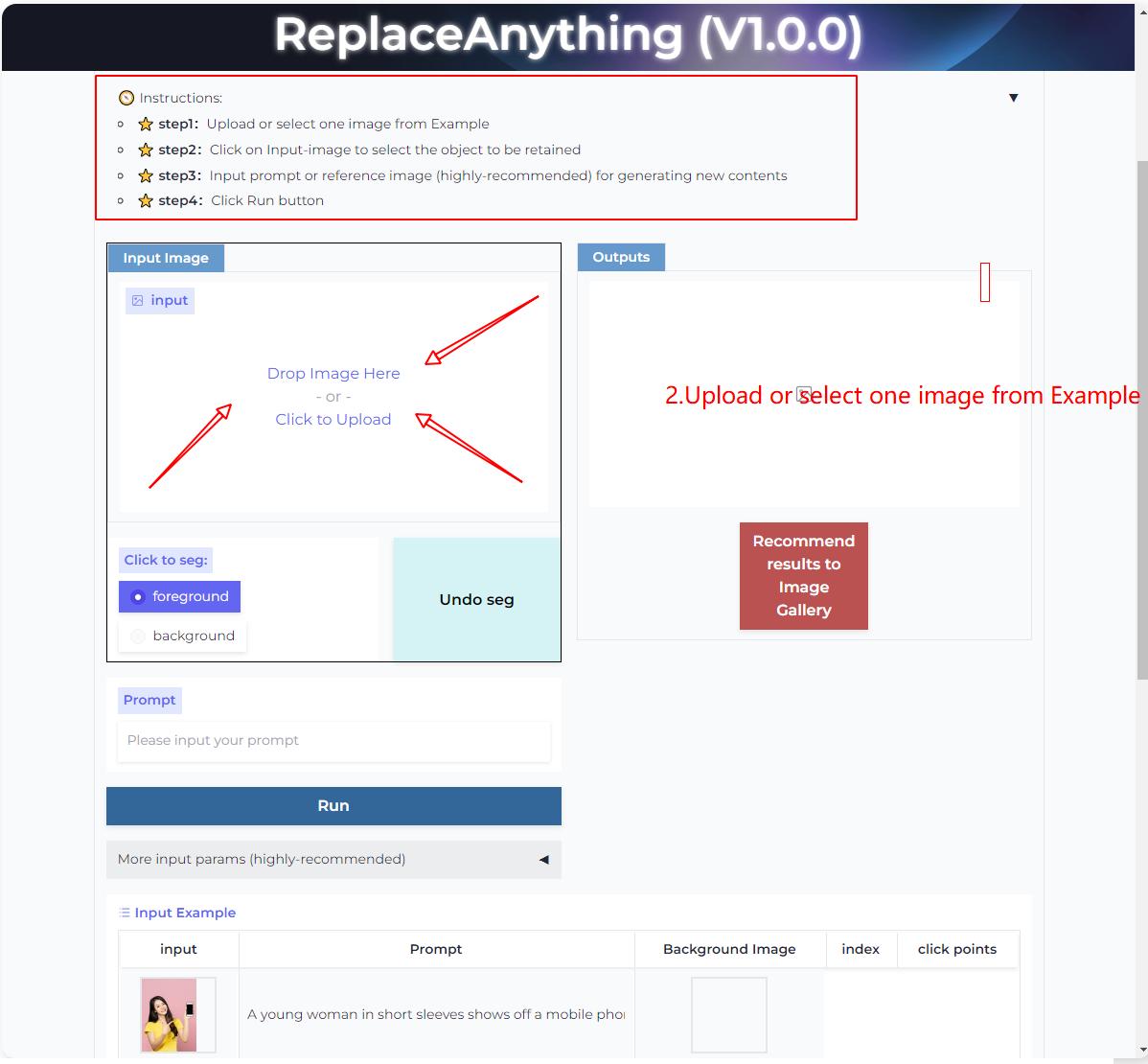
⭐️ step3:Input prompt or reference image (highly-recommended) for generating new contents
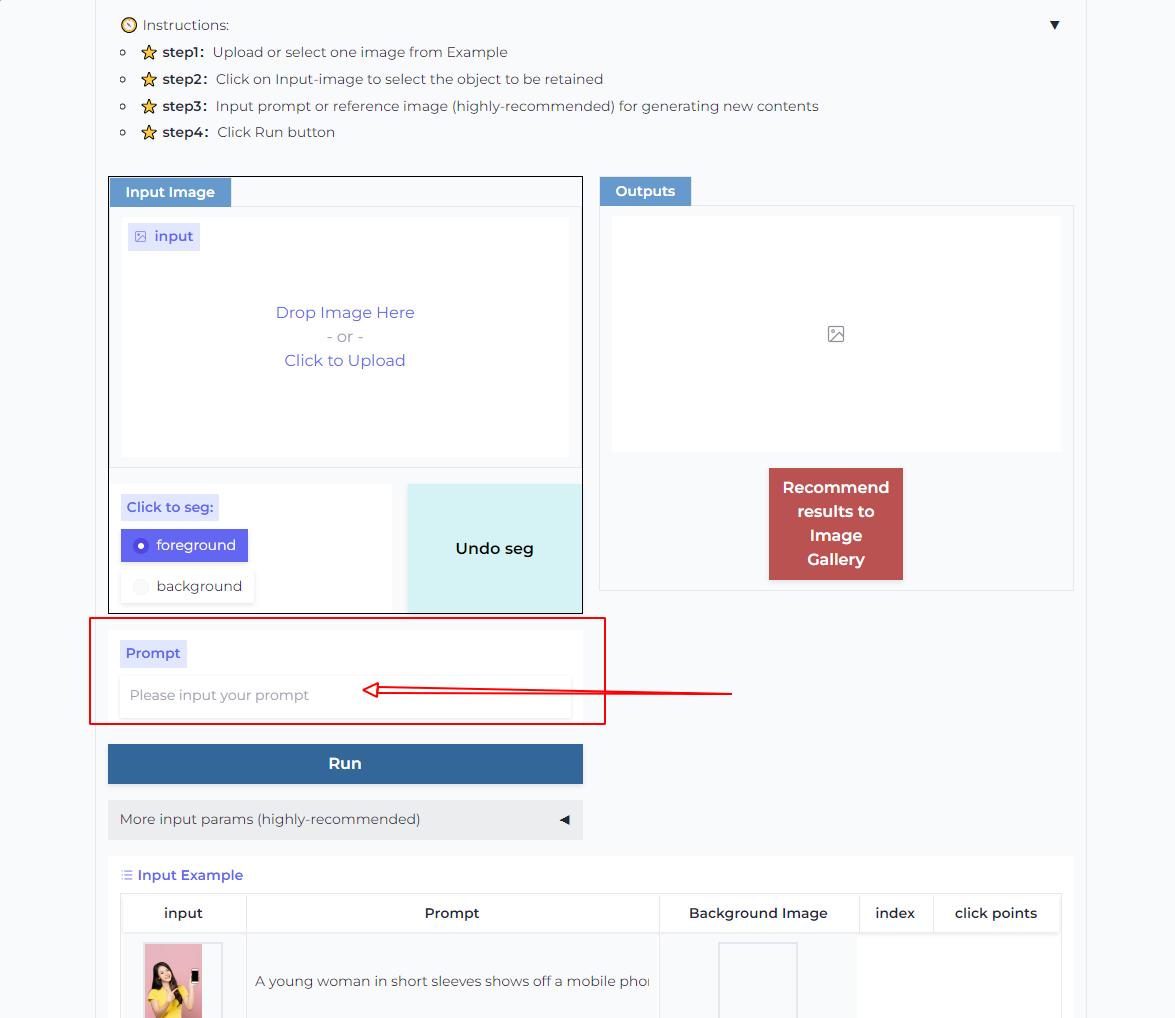
⭐️ step4:Click Run button
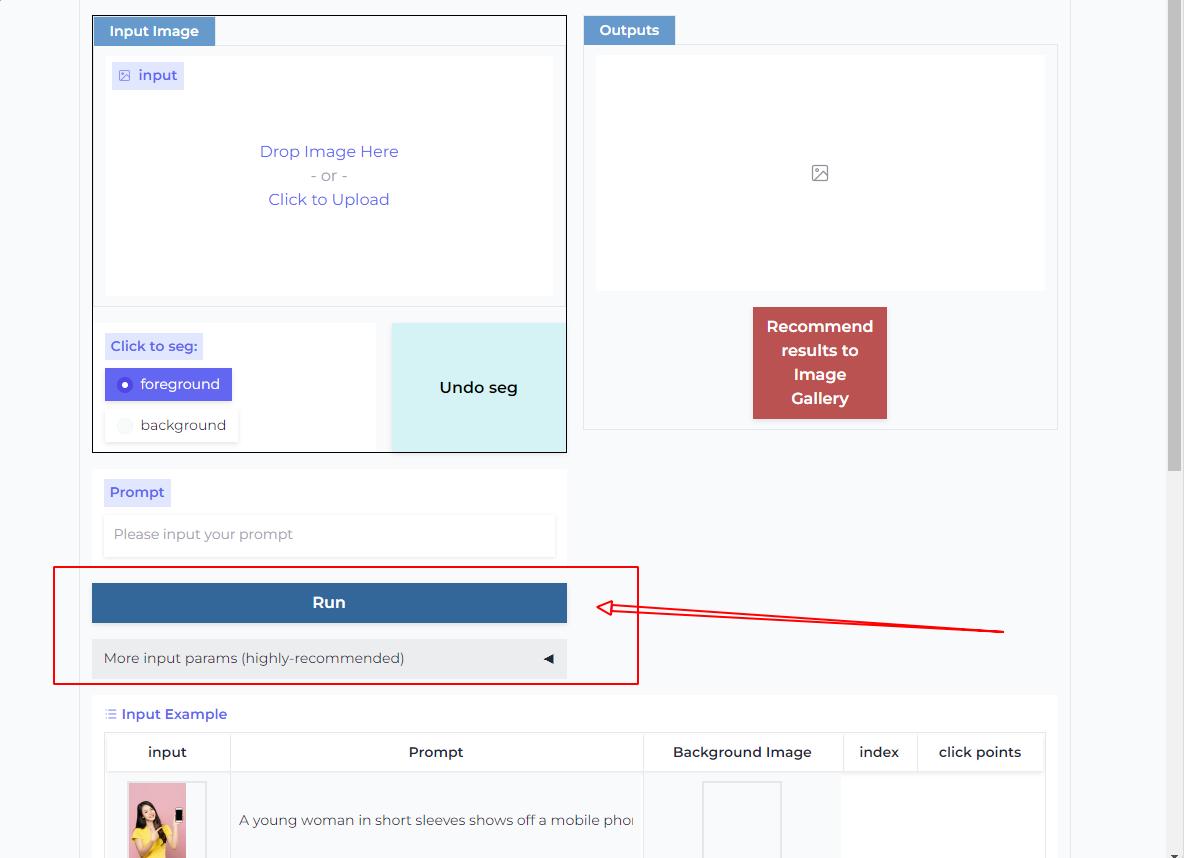
2.Learning Replace Anything through video
The following video explains how to use Replace Anything. After watching, you can proceed with the operations below.
Alibaba just released ReplaceAnything on Hugging Face
— AshutoshShrivastava (@ai_for_success) January 11, 2024
Here is a small video showing how you can use this.
Thanks @_akhaliq for sharing the details.
Hugging Face details in below🧵 https://t.co/PMz3YudDXU pic.twitter.com/o46aR4At2z